Newsfeed
Nachrichtenbote
We have created a free tool that automates the detection and removal of the widespread Flashback Mac OS X malware.

How to use the tools:
1) Download FlashbackRemoval.zip to the Mac machine you want to scan.
2) Double-click the zip package to unzip it in the current folder
3) Double-click the FlashBack Removal app to run the tool
4) Follow the instructions to check your system and clean any infections
The tools creates a log file (RemoveFlashback.log) on current users Desktop. If any infections are found, they are quarantined into an encrypted ZIP file (flashback_quarantine.zip) to the current users Home folder. The ZIP is encrypted with the password 'infected'.
Apple has announced that it's working on a fix for the malware, but has given no schedule for it.
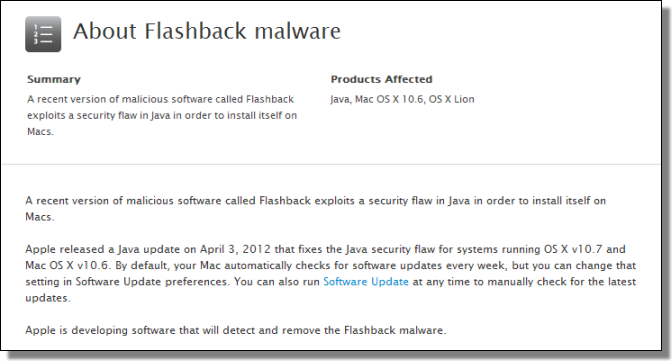
Quite surprisingly, Apple hasn't added detection for Flashback - by far the most widespread OS X malware ever - to the built-in Xprotect OS X antivirus tool.
Also note that Apple has not provided a patch for the Java vulnerability used by Flashback for OS X v10.5 (or earlier). More than 16% of Macs still run OS X 10.5.
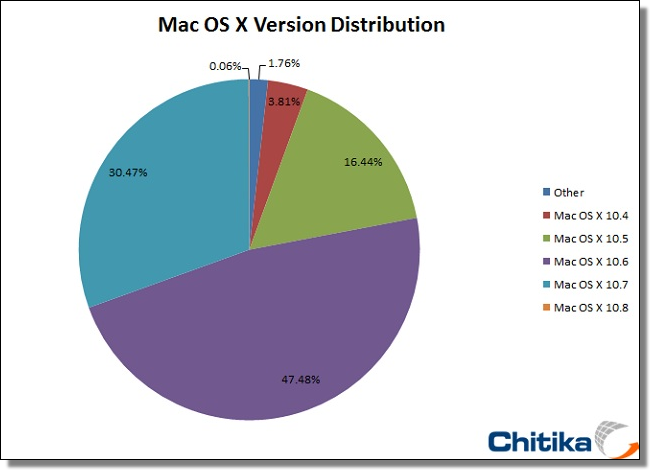
If you run an older version of Mac OS X, update to a current version. Or disable Java in your browser. Or uninstall Java. And run our free tool. And yes, we have a full-blown F-Secure Antivirus for Mac available as well.
On 11/04/12 At 03:48 PM
Weiterlesen...

How to use the tools:
1) Download FlashbackRemoval.zip to the Mac machine you want to scan.
2) Double-click the zip package to unzip it in the current folder
3) Double-click the FlashBack Removal app to run the tool
4) Follow the instructions to check your system and clean any infections
The tools creates a log file (RemoveFlashback.log) on current users Desktop. If any infections are found, they are quarantined into an encrypted ZIP file (flashback_quarantine.zip) to the current users Home folder. The ZIP is encrypted with the password 'infected'.
Apple has announced that it's working on a fix for the malware, but has given no schedule for it.
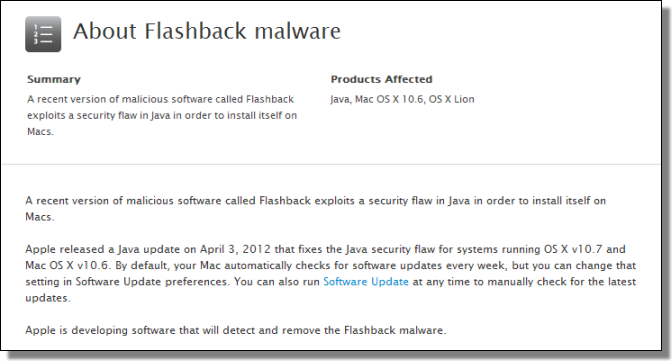
Quite surprisingly, Apple hasn't added detection for Flashback - by far the most widespread OS X malware ever - to the built-in Xprotect OS X antivirus tool.
Also note that Apple has not provided a patch for the Java vulnerability used by Flashback for OS X v10.5 (or earlier). More than 16% of Macs still run OS X 10.5.
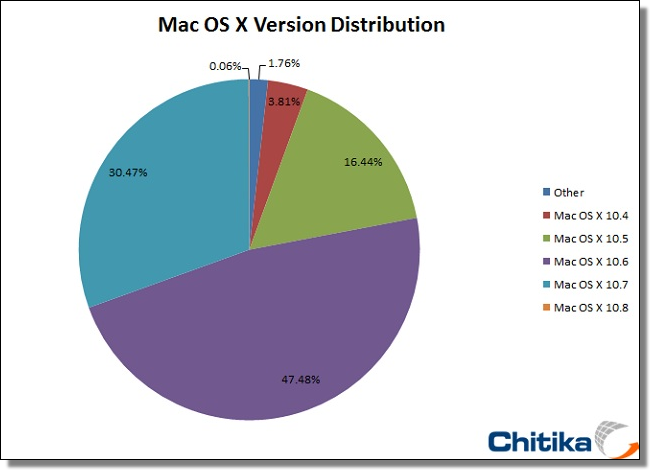
If you run an older version of Mac OS X, update to a current version. Or disable Java in your browser. Or uninstall Java. And run our free tool. And yes, we have a full-blown F-Secure Antivirus for Mac available as well.
On 11/04/12 At 03:48 PM
Weiterlesen...
